Best Stock Market And Options Scanner (2024)
Choosing the right stock and options scanner for your day trading is vitally essential for your success. Numerous scanners software offer different solutions for your need, some are basic, ideal for beginners, while others are fully integrated with AI. Here are five most recommended stock and options scanners that offer the best results ranging from penny stocks to options trading. Each one has been ranked with their most valuable assets and performance.
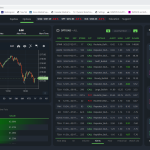
BlackBoxStocks
BlackBoxStocks is an excellent platform for beginners that need an affordable and easy-to-use stock and options scanner.

Trade-Ideas
Trade-Ideas is an excellent platform for knowledgeable trader with extensive experience in trading stocks and options.

Quantico Cap
Quantico Cap is new on the market. This software gives the retail trader the opportunity to trade the Nasdaq Futures in day trading mode.

Tradingview
Trading View comes with hundreds of intelligent drawing tools for in depth market analysis that covers the most popular trading styles. It can indicate candlestick patterns.

TC2000
TC2000 is able to combine charting, stock and options screening. It has been recognized as an industry leader for over 25 years. Charts are simple to use.
What Are Stock Market Scanners?
A scanner is a program or service that filters the market to find stocks and options that meet a specific set of criteria.
The criteria can be preset and also configured by the user. Scanners comb through millions of datapoints to help you find trading opportunities.
Stock scanners are an essential tool for the beginner trader — especially if you're getting ready to try day trading or swing trading and you aren't sure which assets to buy and sell.
The choice is up to you.
Here are the top picks for the best stock market scanners.
1. BLACKBOXSTOCKS
Best Stock And Options Scanner For Beginners
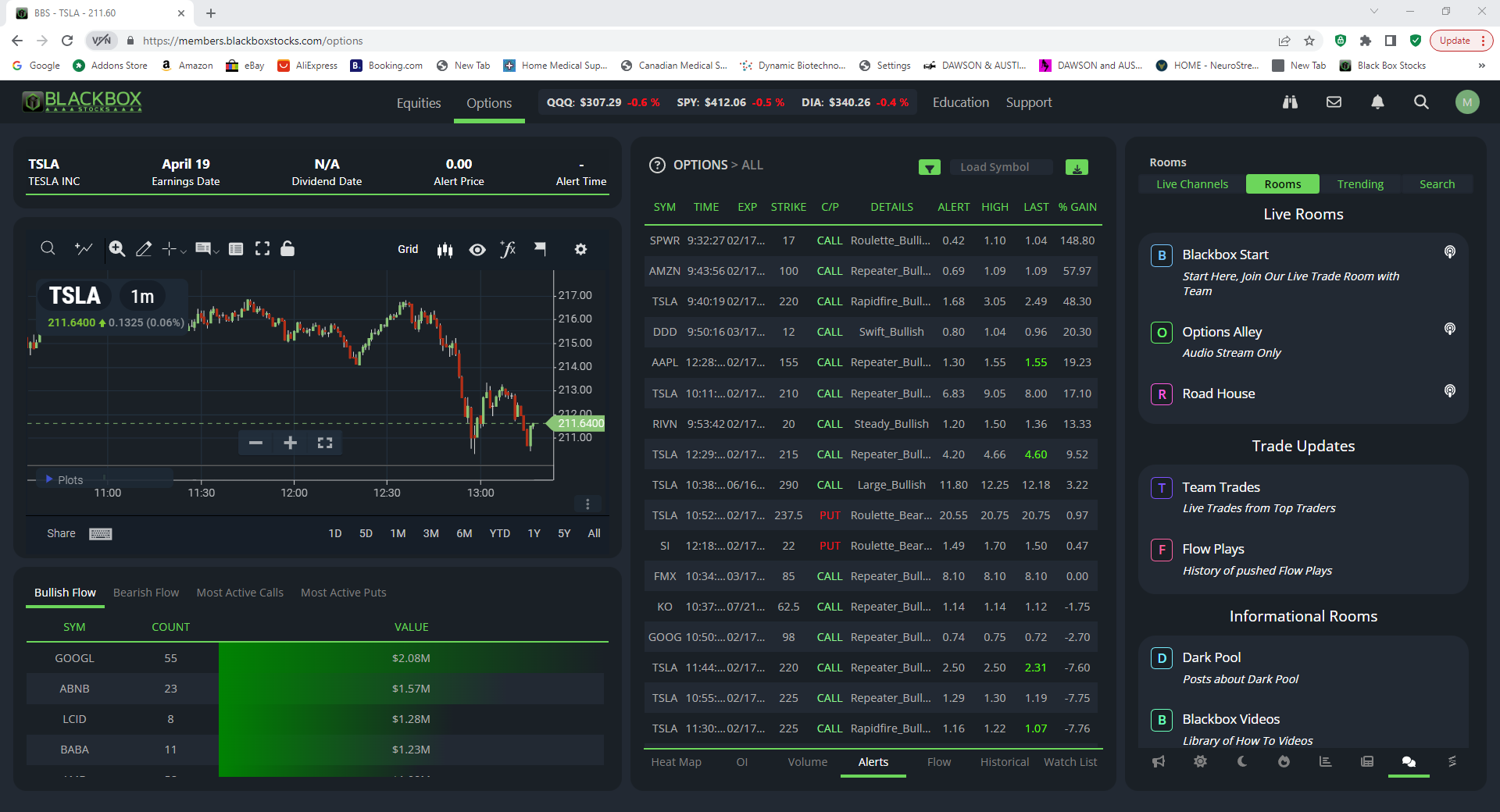
Our Take
Blackboxstocks broad curriculum is designed to meet the needs of all levels of trading knowledge from beginners to intermediate to seasoned traders. Becoming a consistently profitable trader takes time, dedication, and the right tools. An important asset to this platform is the education that is offered on a weekly basis.
| Best For | Overall Simple Of Use |
|---|---|
| Price | $99.00/mo |
| Annual Discount | Yes |
| Promotion | Save 25% First Month |
Blackboxstocks Options Order Flow is one the hottest tools in Options Trading.
Their Options Flow Scanner uses advanced algorithms to show you what’s really happening in the market. You can track large purchases in specific Options Contracts, enabling you to watch the trades in Real Time and follow the smart money!
With no coding skills required, enable members to ignore the irrelevant data or “market noise” and focus on the specific type of market data that fits your trading strategy.
DIVE INTO THE DARK POOL.
Dark Pools are defined as private exchanges for trading securities that are not accessible to the investing public. Dark pools were created to facilitate block trading by institutional investors who did not wish to impact the markets with their large orders and obtain adverse prices for their trades. Dark Pool Scanner tracks these trades in real-time providing members insight into these mysterious markets where major players are making impactful market transactions.
CHART THE DARK POOL
Dark Pool Volume Profile study is designed to show at which price points large trade volume is occurring. This unique chart study can be used to plot secondary support and resistance levels for trade entries and exits.
FIND THE VALUE IN VOLATILITY
Volatility Indicator measures buy and sell pressure on any stock in real-time. Level 2 Data is measured based on the volume traded on both the bid and ask within a 10-second window. Members can use the sorting feature to scan the entire market for the most volatile stocks.
FIND IT FAST
There’s always action in the market. Use the Alert Log’s Volatility tab to sort symbols and find the movement and direction you’re looking for.
INSTITUTIONAL GRADE CHARTING
Their platform provides a fast, real-time Institutional Grade charting system with numerous time and display settings along with extensive libraries of drawing tools and studies. They offer several Proprietary Studies that provide extensive insight into stock and options trading and can provide valuable information for entries and exits for all types of trading strategies.
Key Features:

- The Ultimate Platform On Every Device.
- Options Flow Indicator.
- Filters enable members to ingore irrelevant data or "market noise" and focus on specific market data.
- Dark Pools Data for inside look at market trends.
- Education offered for beginners to intermediate.
User Experience:

Their proprietary Volatility Indicator measures buy and sell pressure on any stock in real-time. Level 2 Data is measured based on the volume traded on both the bid and ask within a 10-second window. Members can use the sorting feature to scan the entire market for the most volatile stocks.
Pricing:
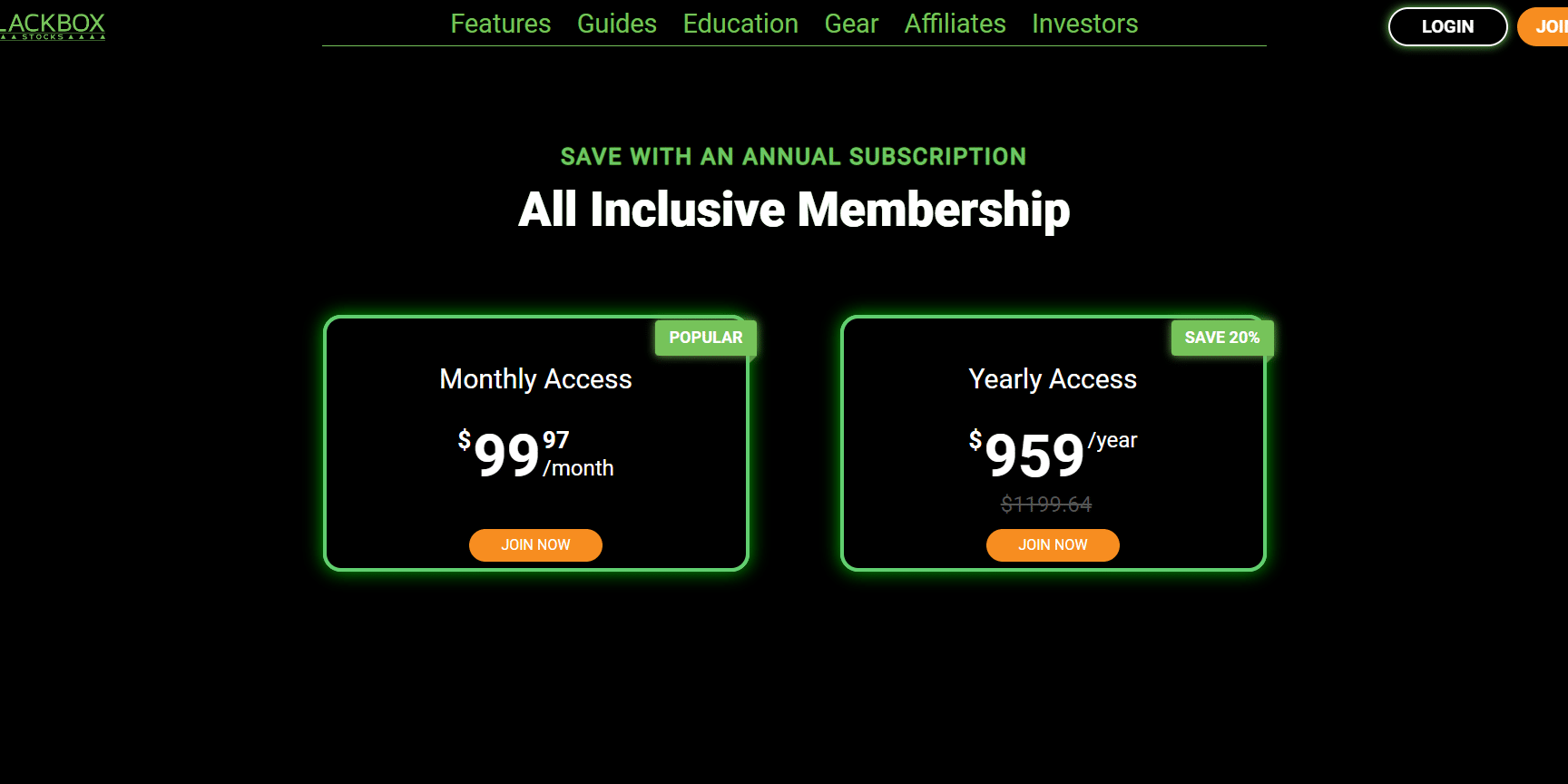
BlackBoxStocks Pricing is one of the most affordable.
What I Like/Dislike About Blackboxstocks:
Like:
- Reliable platform that is available on all devices.
- Can connect with some brokers.
- Plus, you can scan your way using their innovative filters.
Dislike:
- All in one platform there is not much to dislike.
Product Updates
- BlackBoxStocks offers membership promotions on regular basis, subscribe to get those offers first.
Get started with BlackBoxStocks
2. Trade-Ideas
Best For AI Generated Scanner

Our Take
Trade Ideas was founded in 2003 by a team of financial technology entrepreneurs who had already been leaders in the Self Directed Investment movement. Investors were looking to manage more of their own money instead of having other people do it for them for a fee.Trade Ideas technology is made from scratch by a team of US developers. Server farm connects directly to the Exchanges and watch EVERY SINGLE STOCK and ETF that is traded. Every tick is watched by a system that measures behavior against the past in real-time. Constant analysis and reanalysis. This allows Trade Ideas customers power that is UNMATCHED by any other vendor in financial technology. Investors have to see it to believe it, and once they catch on, they quickly realize that there is no substitute. That is why in 2021, Trade Ideas has for the 5th year in a row appeared in the Inc, 5000 Fastest Growing Privately Held Companies in the United States.
| Best For | AI Integrated |
|---|---|
| Price | $118 to $228/mo |
| Annual Discount | Yes – Save 27% |
| Promotion | Different Times Of The Year |
Trade ideas are sent to the client with a recommendation to buy or sell, an investment value and often a timeframe and an indication of level of conviction. The most active consumers of Trade Ideas are funds using quantitative or systematic strategies.
Why are Trade-Ideas important? is to recommend strategies and find opportunities based on quantitative data. Because of this, Trade-Ideas are interconnected with artificial intelligence, which is the underlying technology behind the production of trade ideas.
Trade Ideas is an invaluable asset for any trader. Out of the thousands of stocks in the market that you could trade, these scanners will find the small handful that are actually worth trading each day. When it comes to AI scanners, there is nothing else that compares. It's a 5 star product.
Holly AI visually shows you every buy and sell signal on a chart. The charts depict in-play and historical trades, making it easy to understand the strategy and potential.
Trade Ideas connects directly to your ETRADE and Interactive Brokers account with low cost trades. trading with our Brokerage Plus portfolio management module. Manage your low cost commission trades, ETRADE portfolio, even automate your trading strategies or use the AI.
Managing all aspects of your trading either short or long term Trade-Ideas will answer the call.
Key Features:
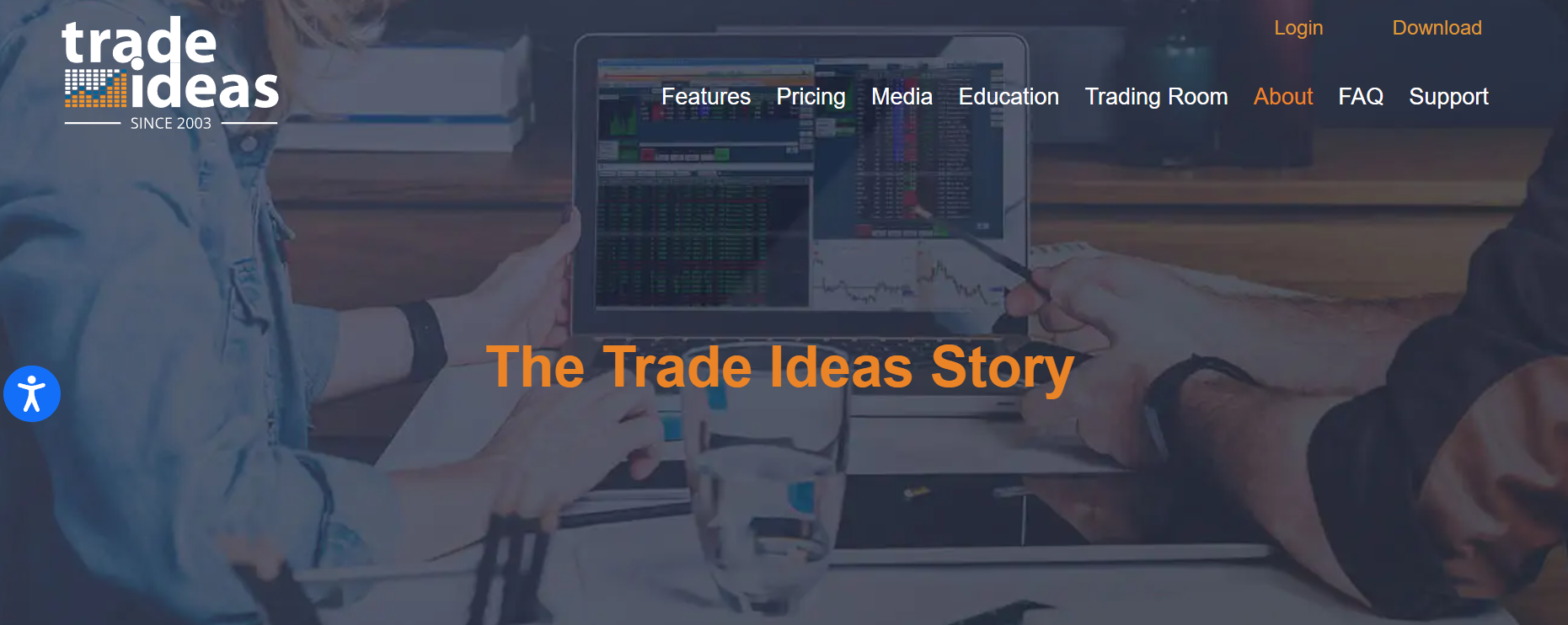
- AI Trading Algorithms That Beat The Stock Market Moves
- Fully Automated Back Testing
- Exceptional Stock and Options Scanning Capabilities
- Auto Trading With AI Capabilities
- Can Be integrated With Brokers
User Experience:
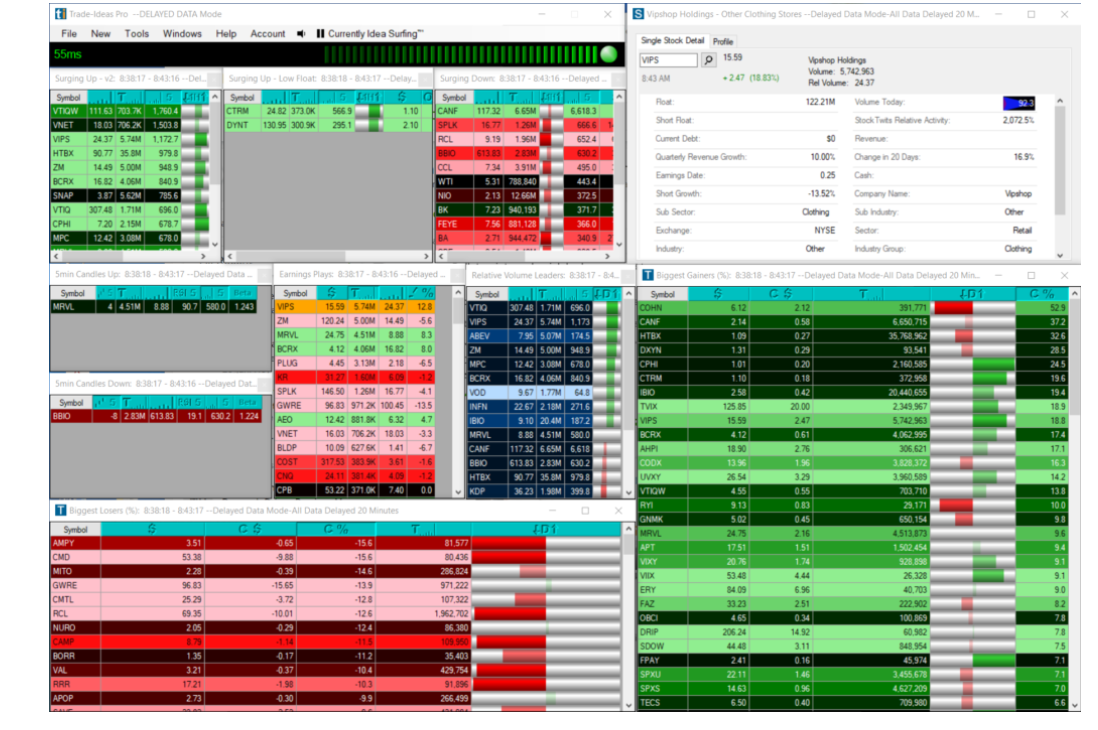
A desktop version of the company’s scanning software can be downloaded and quickly installed. Called Trade Ideas Pro, the platform offers several important scanning tools.These are separated into multiple windows, which can be moved around the workspace as needed.
Trade Ideas also offers a live trading room. It’s free to use and is run by a staff member of the company. This service is up and running from 9:00 am until 3:30 pm, EST, during the week. Questions are answered when asked.
Pricing:

Trade-Ideas prices are more than other software, but the integrated AI and other features justify the cost.
What I Like/Dislike About Trade-Ideas
Like:
- Three AI Trading Algorithms That Beat the Market
- Fully Automated Backtesting
- Exceptional Stock Scanning
- Auto-trading With AI Signal
Dislike:
- There is no mobile app
Product Updates
- Subscibe to our newsletter to recieve promotions from Trade-Ideas and our recommended scanners
Get started with Trade-Ideas
3. Quantico Cap
Best Scanner For Intermediate Trader

Our Take
The Quantico Cap system is now the best, most profitable, and most consistent system for trading Nasdaq available on the market for retail traders (traders who do not work professionally for financial institutions).
| Best For | Trading Nasdaq Futures |
|---|---|
| Price | $200/mo |
| Annual Discount | None |
| Promotion | None |
This system consists of the simple combination of 3 state-of-the-art indicators for taking long or short
(buy or sell) positions.
The unique system uses three advanced indicators, offering the potential to increase your account by up to 5% daily with consistent results. It is desgned to significally reduce the risk of losses.
While the system might initially appear complex, it's actually quite straightforward. To ease your journey, they offer comprehensive, step-by-step tutorials for beginners, in-depth training sessions for a better grasp of the strategy, and a detailed PDF outlining all the trading rules. This way, you can confidently follow the proven system without relying on guesswork. Additionally, the exceptional support team is always on hand to assist with any technical queries you may have.
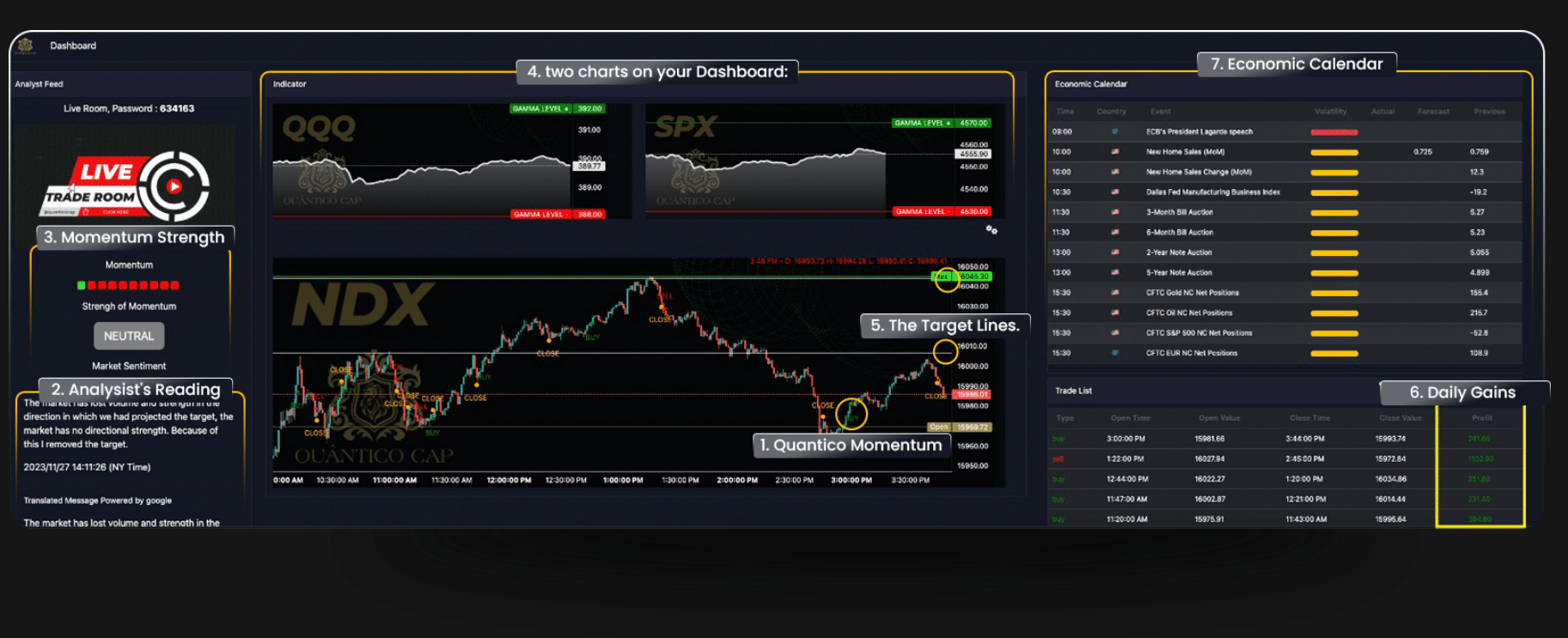
Live Trading Room
They provide a live trading room every day from 9:30 to 11:30 AM, where they
demonstrate in real time how to effectively use the indicators for trading.
This hands-on experience quickly equips the users with the skills and
confidence needed to trade using the software.
The Quantico Momemtum Indicator.
Is signals the best times for buy and sell trades in real time. Rather than just analysing chart patterns, it examines 10 key factors that influence Nasdaq's movements, including major company performance and market trends.
Real-Time Notifications
This method, proven in a year of backtesting with over 5000 trades, has generated $300 000 in profits. This makes the Quantico Momentum not just unique but also highly effective in determining the key points of entry and exit.
Quantum Volatility Lines
These lines are generated using a propriety formula that accurately calculates Nasdaq'a intra day volatility.
This allows traders to predict price return points or consolidation areas, enabling them to set clear profit targets on directional days and make more informed trades on sideways days.
Real Time Analyst Feed
Quantico Cap employs a professional financial analyst who works exclusively us them during trading sessions. This analysts uses advanced tools, far beyond the reach of most traders providing valuable insights and clear prediction about market movements.
Key Features:
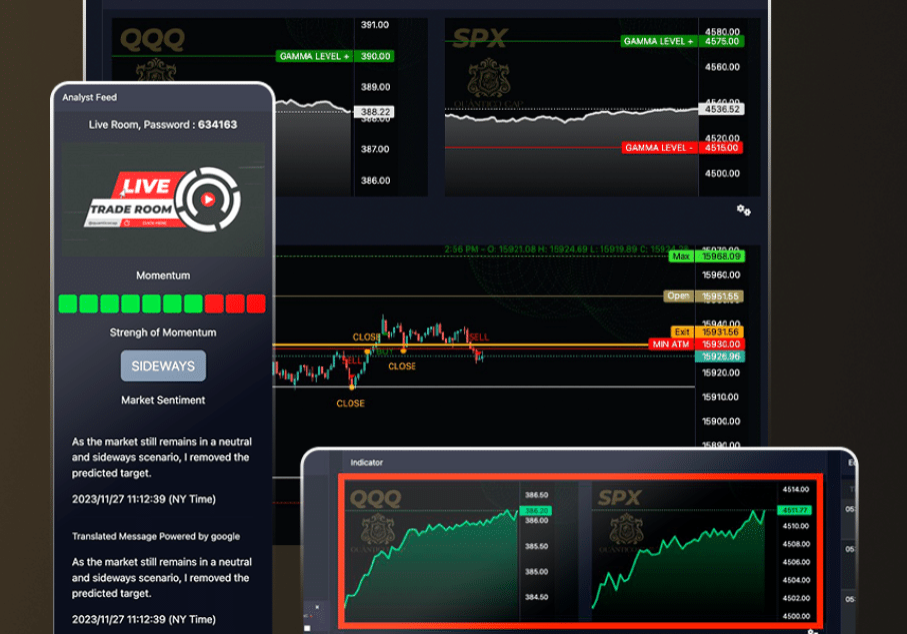
- Quantico Cap provides insights from a real time financial analyst to clearly understand the market trend.
- Indicates strong upward/downward trend.
- Institutional support.
- A chatroom for exchange of ideas and entry points.
- Target 50 points or higher on entry points.
- Price breaking through a volititly line.
- Consistent profit of 5% and more.
User Experience:
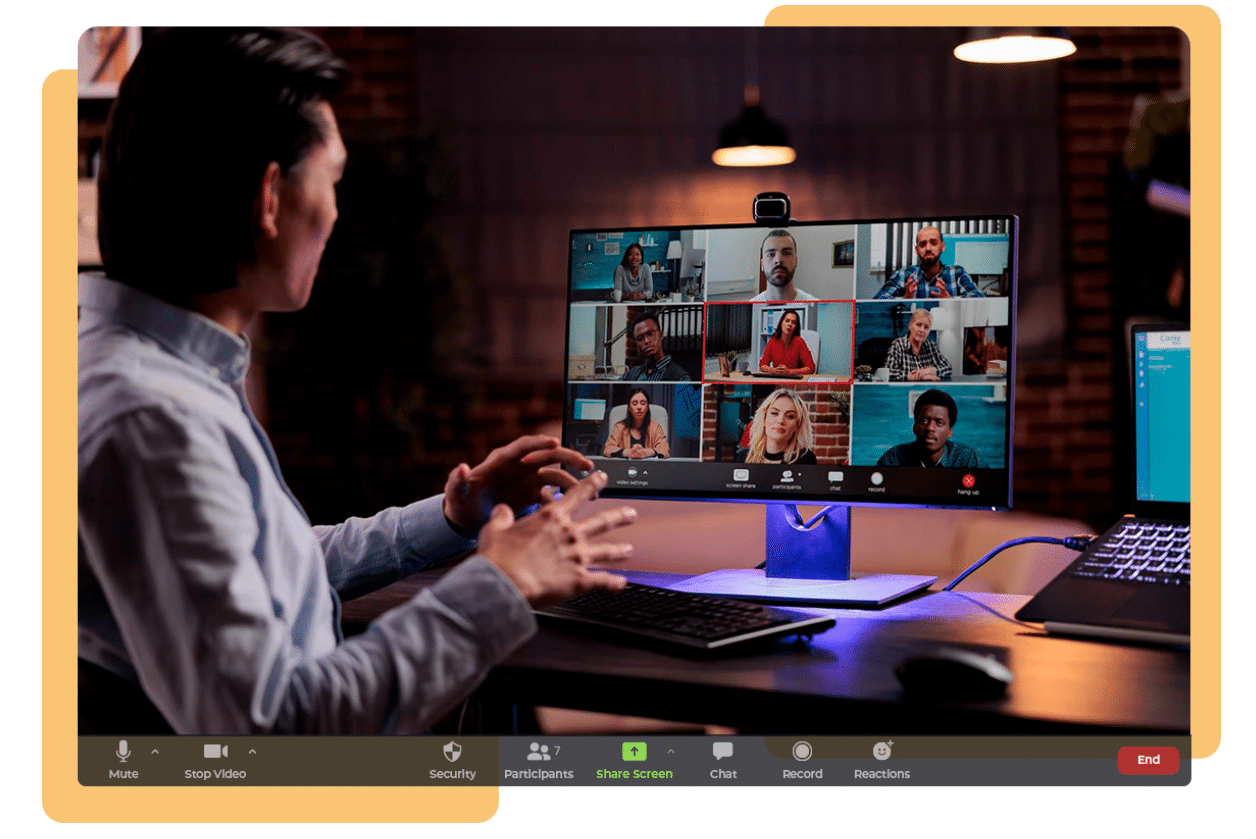
No need to trade alone when you can trade in a community that wants the same goals as you, make money at your own time.
Daily Trade Plans. Daily updates on the overall market, and how those market changes can affect individual trades.
Pricing:
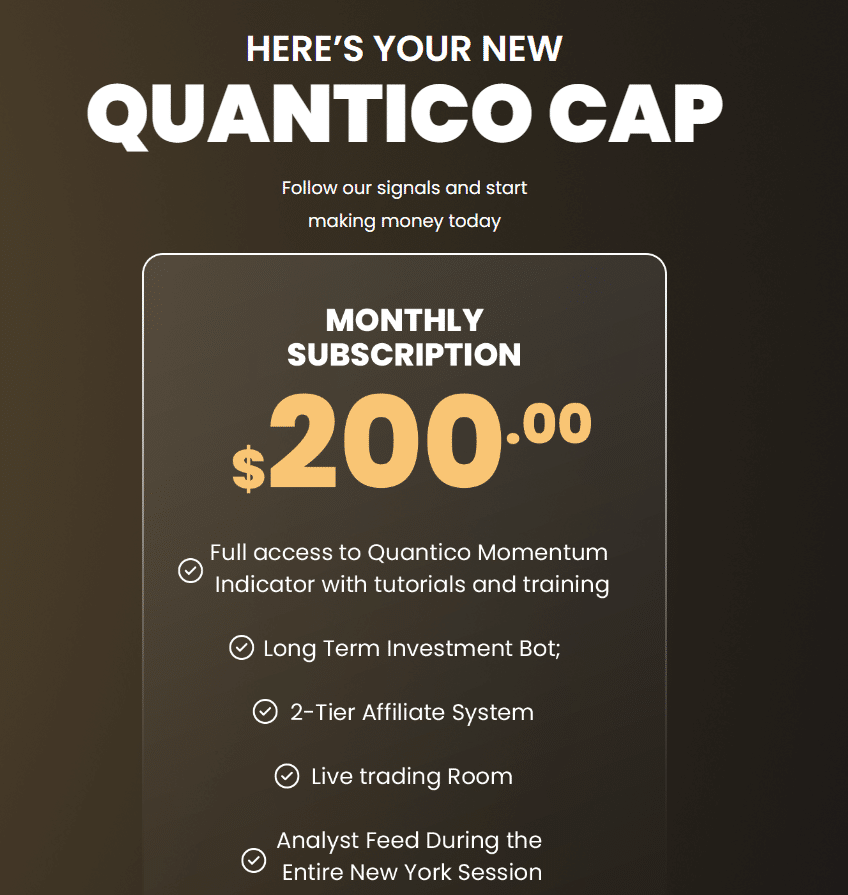
What I Like/Dislike About Benzinga Pro
Like:
- The fastest Real Time news feed.
- Live audio News
- Configure trade and options alert
- Critical company news, market rumours and chatter.
Dislike:
- Priority on the first two hours of the trading day.
Product Updates
- Subscribe to recieve their latest promotions delivered in your mailbox.
Get started with Quantico Cap
4. TradingView
Best For Novice International Traders

TradingView is an easy-to-use, powerful platform that supports all international stock markets. TradingView is designed for traders who value a great price, powerful chart analysis, backtesting, and a large social community.
| Best For | Great Technical Analysis Charts |
|---|---|
| Price | $14.95/mo-$59.95/mo |
| Annual Discount | Yes – Save 16% |
| Promotion | Get Started Free |
The best stock software overall is TradingView with excellent backtesting, technical analysis charts, stock screening, a highly rated stock app,with a free global plan.
TradingView is an easy-to-use, powerful platform that supports all international stock markets. TradingView is designed for traders who value a great price, powerful chart analysis, backtesting, and a large social community.
TradingView is available for free, but there are limitations with charts, screening, and indicators. The PRO+ service is $19 per month and has extensive benefits, including multiple devices, screens, charts, and post-market data..
The benefits of TradingView are fast data speeds and global stock exchange coverage. TradingView covers Stocks, ETFs, Funds, Futures, Forex, Bonds & Cryptocurrencies globally, making it a good choice for international investors.
TradingView is an HTML 5 application that runs in the cloud, meaning you do not need to download any software for the PC or Mac. When you launch TradingView, the HTML 5 code automatically downloads to your PC browser and simply works.
TradingView is the best online stock chart program because it has the speed and power of a desktop app but runs in the cloud, improving setup and data management.
With TradingView in the USA, you get broker integration with TradeStation for stocks and Forex.com for foreign exchange currency trading. In Europe, you have integration FXCM and Saxo Group for currency and CFD trading. You can place trades directly from charts, which will take care of profit & loss reporting and analysis. The only thing TradingView does not cover is Stock Options trading.
TradingView has over 250 criteria for scanning and screening stocks, Forex, and Cryptocurrencies. There are 48 different fundamental criteria and 96 technical variables available. TradingView also includes 48 economic indicators available through the Federal Reserve Database (FRED), including the Federal Funds Rates and World Economic Growth.
Key Features:
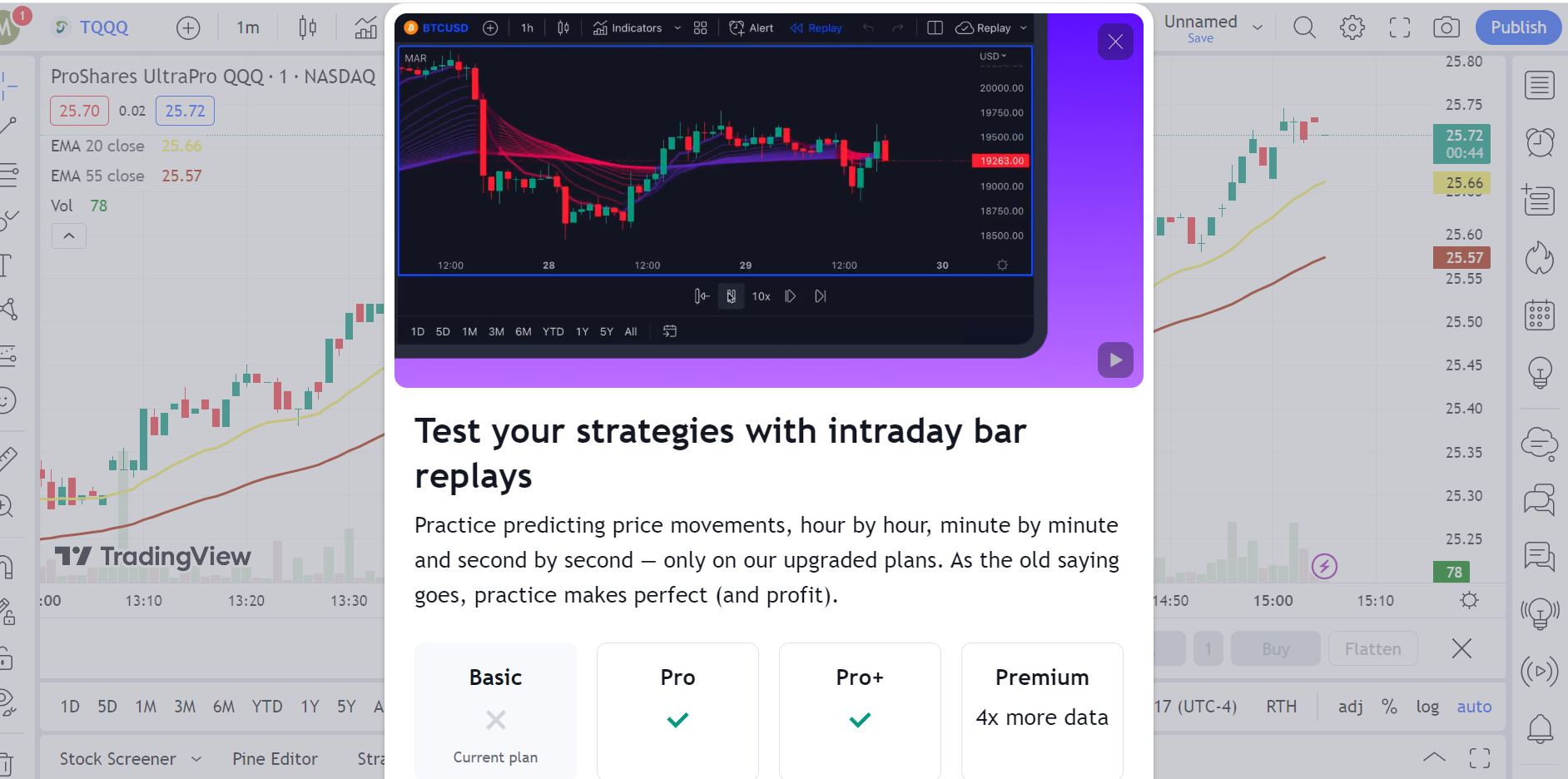
- Custom Spread Charts
- 50+ Intelligent Drawing Tools
- Customized Technical Analysis
- Fundamental Data
- Compare Symbols
- Advance Price Scaling
- Study Templates
- Replay To Practice Anytime
User Experience:

TradingView has an array of incredible chart settings to please the most simple to the most sophisticated.
The design panel lets you customize your site to perfection, and the pre-built layouts make it easy to get started.
You can also go into scheduling and analytics by clicking on the left-hand side menu and through one single interface to see everything on your website.
Pricing:
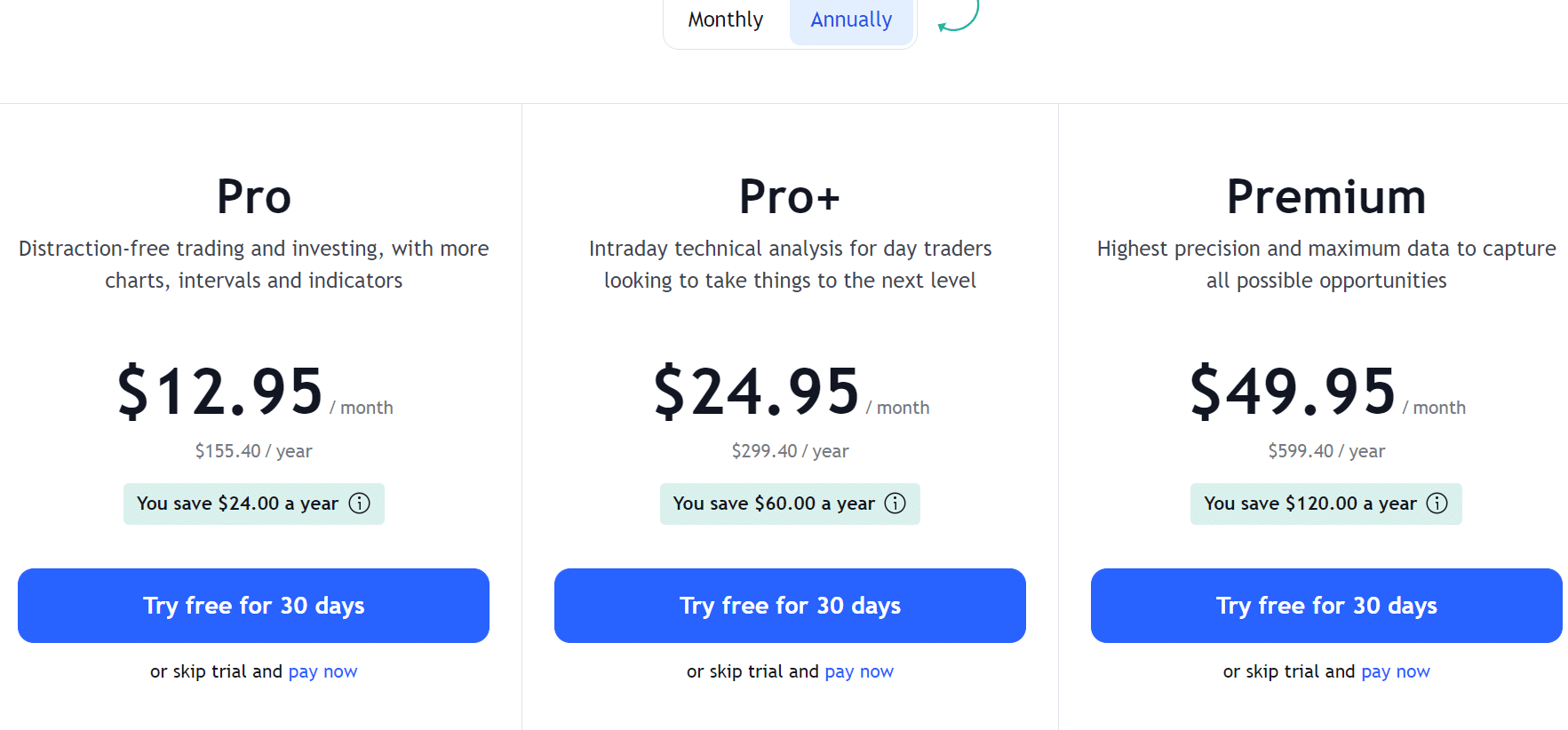
Monthly prices range from 12.95 to 49.95.Operational in your browser, TradingView serves as a platform and screener that can be used to track cryptocurrencies as well as other financial assets. In addition to charting, users of this platform are entitled to share their trading strategies and can live stream their analysis.
What I Like/Dislike About TradingView
Like:
- Great Technical Analysis Charts Fully Customizable.
- Paper Trading.
- Trade directly from chart.
- Integrated chat functionality.
- Interactive instrument heatmaps – including cryptos, stocks, indices and more.
- Replay For Practicing.
Dislike:
- No Real Time News Feed.
- TradingView has incorporated some brokers and trading platforms, but the options are still quite limited.
- Cboe BZX data: TradingView’s prices for U.S. stocks don’t come directly from their associated stock markets. NASDAQ stocks, for example, get their price from the Cboe BZX exchange, which can differ slightly from the actual price. Real-time data from an exchange is available for a fee.
Product Updates
- Subscribe to our mailing list to receive updates.
If you are a trader that requires a high level of charting software and on chart executions Tradeview will perform.
Get started with Tradeview
5. TC2000
Best Scanner For Individual Formulas Creation

Our Take
TC2000 is very cost efficient for pricing. The system offers fast trading and offers browser and application based tools. Integrated order system you do through the chart. Although this is only available for US citezens, the charting software is available to everyone. You can create your specific scanner but you need to know coding.
TC2000 is one of the most popular charting platforms and analysis tools for stocks and options. The EasyScan screener scans thousands of stocks in seconds on low latency servers. Beginners can use TC2000 for unlimited practice at no risk by using the fully functional trading simulator.
Another standout feature is the integrated journaling functionality. Finally, Worden Brothers TC2000 has been voted as a top trading platform by various sites like the Stocks Commodities Magazine.
| Best For | Pricing For Charts |
|---|---|
| Price | Free – $9.99/mo - $89.99/mo |
| Annual Discount | Yes – Save 5% |
| Promotion | Get Started Free |
The Technical Analysis of Stock & Commodities magazine asked their readers to vote for their “favorite standalone analytical software for $500 or less” during the 2019 Readers’ Choice Awards. TC2000 won again in this category. One of the main benefits is the excellent and easy-to-understand user interface.
One of the most practical features is the possibility to work with tabs, just like in a regular internet browser. Moreover, these tabs can be fed with entirely different markets, such as one tab showing stocks, another for options, or for different time frames, or watchlist only scans, etc Multiple screen windows can used and multiple tabs on those screens can be programmed; so you can keep watch on as many different data.
TC2000 guides users through the different steps of setting up the charts as needed. It only requires a bit of time until all the features are clearly understood. TC2000 has done their homework here, building up the software absolutely logically
TC2000 charts include the basic charting types such as OLHC Bars, CandleSticks and Line Charts, HLC Bars, Bar Charts, Area charts, and even Heiken-Ashi charting. Make use of the Chart Properties / Plot Style options to change it accordingly
Besides the standard drawing tools (Fibonacci, VWAP, Gann), other drawing tools are available within TC2000 gold. No useless features, no innovative and flashy distractions. Every drawing tool you would need for accomplishing a Technical Analysis is available.
Key Features:
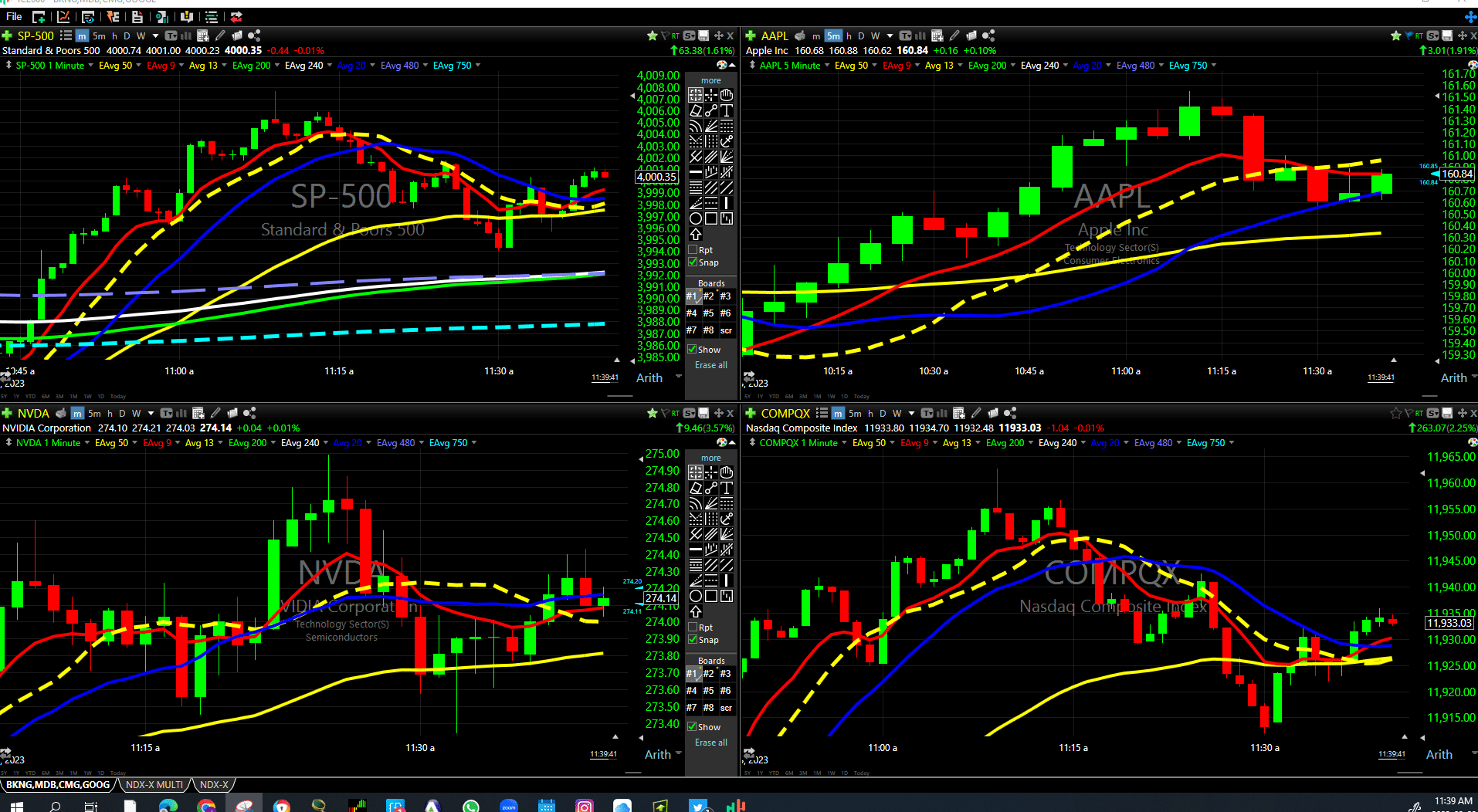
- Multiple charts on one single screen.
- Sorting the financial markets of your choice is easy with TC2000 software. Use one of the most commonly used watchlists from the Quick Lists or one of the pre-configured watch lists. Of course, you can add favorable instruments like stocks to a watch list, or you can create watch lists from scratch.
- TC2000 has the notebook to take notes and also write notes strought on the charts.
- Backtesting: The software allows investors to backtest their strategies, enabling them to see how their trading strategies would have performed in the past.
- Integration with Popular Brokerages: The software is integrated with popular brokerages such as TD Ameritrade, E-Trade, and Fidelity, allowing investors to access their accounts directly from the software.
User Experience:

TC2000 EasyScan Dashboard
As the name suggests, EasyScan® is a stock screener / stock scanner where you can scan the market with one of the pre-configured scans like “Gap up with momentum,” “Bounce after pullback,” or RSI crossing up through 30. Alternatively, custom scans can be created. To do so, follow the instructions:
Please be aware that using the EasyScan Dashboard requires a more knowledgeable understanding of the financial markets. Writing a formula is not that easy. That’s why for day trading beginners, the pre-configured EasyScan® windows are a great starting point.
Besides the charts, the watchlist, and EasyScan stock screening, there are other outstanding features available. Just give it a try yourself. They are self-explanatory, from TC2000 notes, news, reports, and alerts to the library and the trade management windows
Pricing:
TC2000 plans range from $9.99 to $59.99 per month. On the high end, their Platinum gets you advanced charting functionality, alerts and many more options.
To trade stocks, it usually is sufficient to subscribe to the real time stock data only. It provides the data points and real real time prices needed to trade efficiently
The Silver subscription provides access to the customizable layouts of charts, watchlists, and notes and is priced at $9.99 a month. The Gold version costs $59.99 per month and provides access to all essential features, while the Platinum version grants access to all functionalities, including historical testing and up to 1,000 tracked alerts.
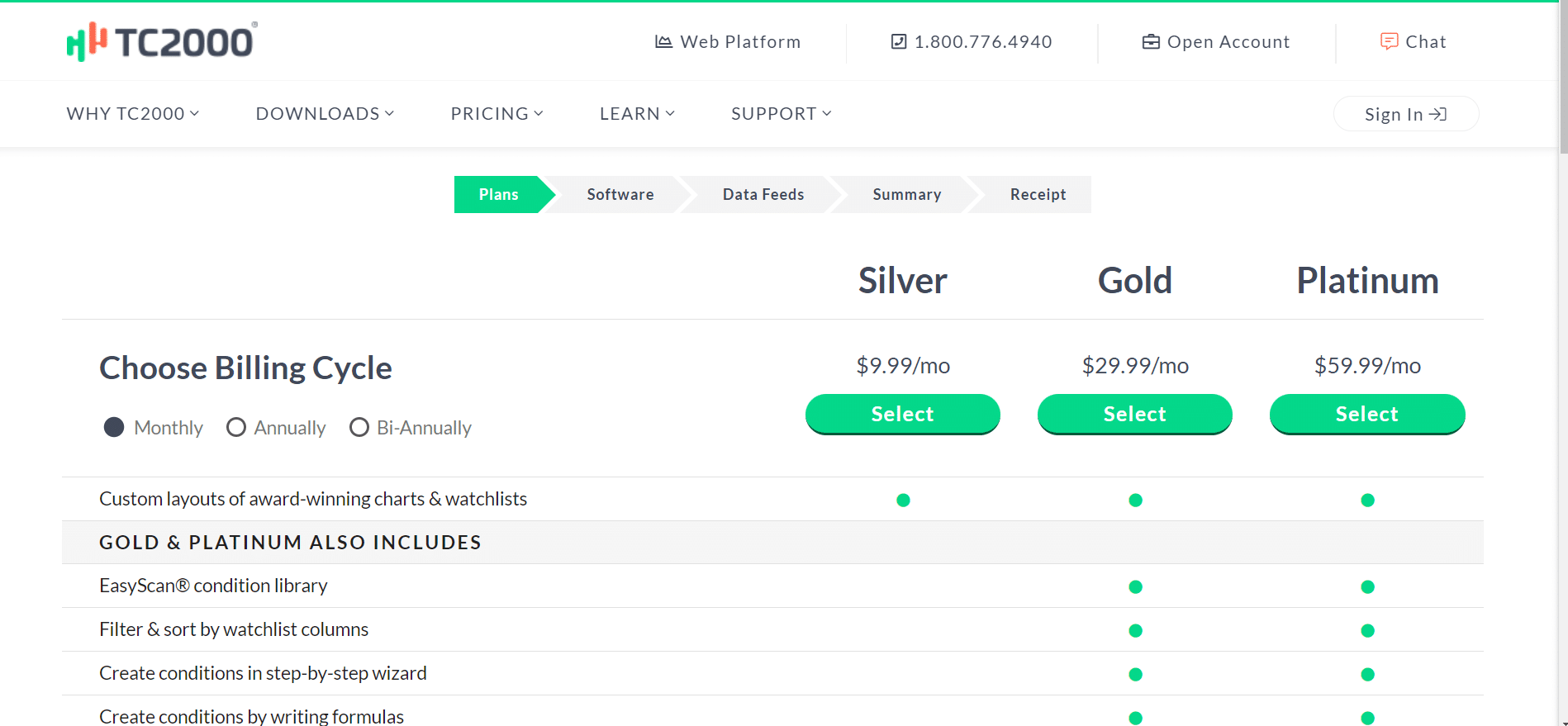
Since there is a considerable difference in pricing between the Platinum, Silver, and Gold versions, users should look at all the features before subscribing. However, for all those who don’t consider trading at least a part-time business, the Gold version should do nicely.
The TC2000 software can be used as a desktop platform. Day trading makes only sense when using the most stable version, the desktop platform, while a swing trader or less frequently trading stock trader can use the browser and app-based version too. The user-friendly paper trading module should be used to practice trading.
What I Like/Dislike About Weebly:
Like:
- Real-Time Market Data: TC2000 provides investors with real-time market data, which allows them to make informed decisions faster than ever before.
- Powerful Charting Tools: With TC2000, investors can access a wide range of charting tools and indicators to gain a better understanding of the market.
- Backtesting: The software allows investors to backtest their strategies, enabling them to see how their trading strategies would have performed in the past.
- Easy to Use: TC2000 is designed for both novice and experienced investors, making it easy for anyone to get started.
- Integration with Popular Brokerages: The software is integrated with popular brokerages such as TD Ameritrade, E-Trade, and Fidelity, allowing investors to access their accounts directly from the software.
Dislike:
- Limited International Coverage: While TC2000 has extensive coverage of US markets, it does not cover markets outside of the US
- Lack of Automation: While the software can be used to automate certain tasks, it does not offer the same level of automation as some of its competitors.
- Limited Support: TC2000 does not offer a lot of support options, making it difficult for users to get help with the software
- Lack of Educational Resources: The software does not offer a lot of educational resources for new investors, making it difficult for them to get started.
Product Updates
- Subscribe to get our latest updates on this scanner and other ones mentioned.
Get started with TC2000
